Ready for another app review? Today I’m reviewing Speech4Good from Balbus Speech. They provided me with a copy of their app, but as always, the thoughts are all mine! Let’s check it out!  The Dashboard has 4 icons that lead the user to the different tools. The Speech Center is the heart of the app. The Library and Sharing icons do just what they sound like! They store saved files and allow you to share files via email and social networks.
The Dashboard has 4 icons that lead the user to the different tools. The Speech Center is the heart of the app. The Library and Sharing icons do just what they sound like! They store saved files and allow you to share files via email and social networks. 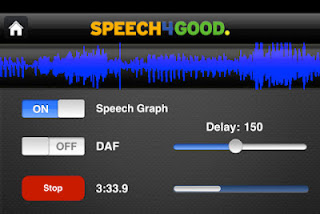 This is a view of the Speech Center page. My students were totally engaged with watching their own voices on the digital feedback graph! The option for Delayed Auditory Feedback really sets the app apart. It’s adjustable on the right hand side. You can record speech samples up to 10 minutes in length. I used the DAF for fluency students. The voice recording works for kids with articulation and expressive language treatment as well! The interface is sleek and easy to use.
This is a view of the Speech Center page. My students were totally engaged with watching their own voices on the digital feedback graph! The option for Delayed Auditory Feedback really sets the app apart. It’s adjustable on the right hand side. You can record speech samples up to 10 minutes in length. I used the DAF for fluency students. The voice recording works for kids with articulation and expressive language treatment as well! The interface is sleek and easy to use.  The ability to email files is wonderful and easily accomplished within the app. The app has the capability to access social networks. This is something I would rather have left out of apps to be used in therapy. My older elementary students were navigating the apps with me sitting next to them. That easy access to social networking like Facebook and Twitter is not something I want available to them. The good news is that when you select those social network buttons, you are prompted to sign in. The program doesn’t automatically sign in using your other networking apps. The other concern is privacy and confidentiality. Clinician’s should be cautioned to guard client’s privacy at all times.
The ability to email files is wonderful and easily accomplished within the app. The app has the capability to access social networks. This is something I would rather have left out of apps to be used in therapy. My older elementary students were navigating the apps with me sitting next to them. That easy access to social networking like Facebook and Twitter is not something I want available to them. The good news is that when you select those social network buttons, you are prompted to sign in. The program doesn’t automatically sign in using your other networking apps. The other concern is privacy and confidentiality. Clinician’s should be cautioned to guard client’s privacy at all times. 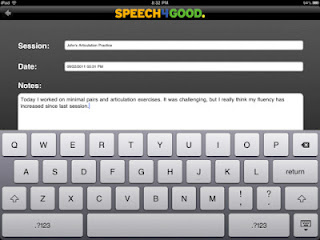 The option to save the speech session is a great feature for any student on your caseload. You can add notes as well about each session. It’s a great tool to show growth in skills over time. Clinicians even need reminders about how far their student’s have progressed!
The option to save the speech session is a great feature for any student on your caseload. You can add notes as well about each session. It’s a great tool to show growth in skills over time. Clinicians even need reminders about how far their student’s have progressed!  No doubt this app is a great for direct therapy. Now, let’s think about taking it one step outside the speech room. Upper elementary and secondary students can easily be trained to use the Speech4Good app to use in homework and carryover. Students can download the app on their iphones or ipads (or their parent’s devices!) They can complete and record activities for homework, save it in the library and email it to you for feedback. Using technology to inspire carryover fits perfectly with our technology driven students. The app is currently available for $19.99. Have you tried this app? Was it useful?
No doubt this app is a great for direct therapy. Now, let’s think about taking it one step outside the speech room. Upper elementary and secondary students can easily be trained to use the Speech4Good app to use in homework and carryover. Students can download the app on their iphones or ipads (or their parent’s devices!) They can complete and record activities for homework, save it in the library and email it to you for feedback. Using technology to inspire carryover fits perfectly with our technology driven students. The app is currently available for $19.99. Have you tried this app? Was it useful?
Join the SRN newsletter!

I'm so glad you stopped by! If you'd like to keep up with the newest posts and get exclusive free downloads, please sign up for the newsletter! Your first freebie is ready as soon as you subscribe and confirm your email!

Did you feel this was worth the $19.99? Also, during your therapy session were you using an IPad or IPod? I wasn’t sure if the IPod would be large enough for the student to view the digital feedback graph.
ipad. I have only used it a handful of times because I only have about 3 fluency students on my caseload. Two of them are preschool. I don’t think it would be worth 19.99 unless you had a ton of clients.