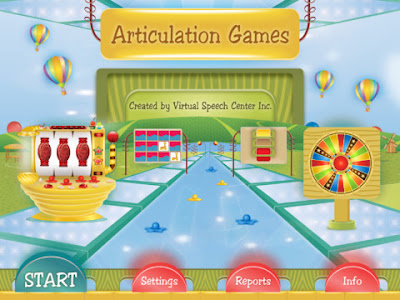 Articulation Games is the newest release from the Virtual Speech Center. The app is developed by a SLP with emphasis on articulation of sounds. The app includes real life picture cards for 40 phonemes (p,b,m,w,f,v,voiced and voiceless th, t,d,s,z,n,l,sh,ch,j,y,r, air, ar, ear, or, er, ire, k,g,h, blends: gl, kl, pl, br, dr, fr, gr, kr, pr, tr, sk, sl, sm, sn, sp, st.) The app features 4 activities: flashcards, memory matching, sweet spinner, and the articulation wheel.
Articulation Games is the newest release from the Virtual Speech Center. The app is developed by a SLP with emphasis on articulation of sounds. The app includes real life picture cards for 40 phonemes (p,b,m,w,f,v,voiced and voiceless th, t,d,s,z,n,l,sh,ch,j,y,r, air, ar, ear, or, er, ire, k,g,h, blends: gl, kl, pl, br, dr, fr, gr, kr, pr, tr, sk, sl, sm, sn, sp, st.) The app features 4 activities: flashcards, memory matching, sweet spinner, and the articulation wheel.
 Start by adding a student. After you add your students you will be prompted to select phonemes for each student.
Start by adding a student. After you add your students you will be prompted to select phonemes for each student.  These phonemes will be saved for the next game you play where you can either keep the same phonemes or select new ones.
These phonemes will be saved for the next game you play where you can either keep the same phonemes or select new ones.
When using the flashcards portion of the app you can add multiple members to session. The flashcard will be displayed in the center of the screen. The SLP can select the level and position of the targets on the left hand side of the screen. In the example above notice initial position of words is selected. Data collection is located on the right hand side of the screen. I chose to turn off the sound effects (settings are listed in the top right of screen). If you want the game to verbalize the prompt, press the blue play button in the bottom right hand of the screen. To record a student attempt, press the red record button in the top right of the screen. Simply swipe left and right to move between pictures. When you are ready to move to the next student, select the drop down box located top center. There is a counter located above the data collection buttons. This only indicates the picture prompt that you are on (ie: you’re on picture 13/20) and does not indicate % correct.  When you are finished with the session, select the ‘Finish’ button in the top left hand corner. A report will be generated indicated date, phoneme targets, percentages, etc. From this screen you have the option to email the report or return to the home page.
When you are finished with the session, select the ‘Finish’ button in the top left hand corner. A report will be generated indicated date, phoneme targets, percentages, etc. From this screen you have the option to email the report or return to the home page.
The Memory Game is slightly different from other artic apps currently on the market. What I like about it is that the app brings up a new screen with the target word and data collection page each time you select a card.  This forces the student to slow down and work on the articulation of the target word, rather than skipping right to find the next match. The data collection and target selection is the same in this game. The name at the top of the screen indicates which student is playing. Since you have two children playing with different phonemes you have two different matching games being completed. Selecting different students, changes the game board back and forth.
This forces the student to slow down and work on the articulation of the target word, rather than skipping right to find the next match. The data collection and target selection is the same in this game. The name at the top of the screen indicates which student is playing. Since you have two children playing with different phonemes you have two different matching games being completed. Selecting different students, changes the game board back and forth.
The Artic Wheel is just what it sounds like. Spin the wheel to earn a phoneme target. Landing on stars or plain spaces gives the student a target word. If they land on the wheel marked PET, they are treated to a dancing animal across their screen (check out that rooster/fox combo running across the picture above!) As in the other games with in the app, data is collected and the SLP has the choice of placement and level of difficulty. You can record student productions and have the iPad read a verbal prompt. To switch between students, you will need to select the drop down box at the top of the screen.
The Sweet Spinner is a chance to play the slots with your articulation sounds. First select your student, their phoneme, the placement and difficulty of that phoneme. Touch the handle of the spinner and wait for your new picture. Sweets will spin around before a new target word is shown on the screen. Students try to earn sweets (cakes, candies) that fall from the pipe on the left. I wish these cakes stayed on the page so that I could make them earn a certain number of cakes to be finished with that sound. Instead I made my kiddo work until they earned 5 and we tallied them on my data sheet.
 Report’s are generated at the completion of each game but can also be viewed from the home page. Select a student. Then select to gather data by goal (phoneme) or by date. The report will include all data for that sound or goal. By the way… I always use Garrett as my other name on demo’s because that’s my brother! Don’t want to use student names on here! Here’s a video from the developer giving you a closer look at the app. The Virtual Speech Center is always really great about taking suggestions from SLP’s and making quick changes to their apps. My wish list for Articulation Games includes the following thoughts. I wish I could print one total report for each student. At the end of the quarter I’d love to be able to print out one document that includes all data. From my use of the app, there isn’t a way to edit the students or delete students. You might notice that the iPad autocorrected Garrett’s name and added a possessive s. I couldn’t find a way to fix that! Lastly some of the sentences were hard for my students. For example I had a 6 year old working on /sh/. Some of sentences were too complex in language so I modified the sentence for him. The app is currently listed for $34.99 in the iTunes store. What do you think? Are you excited to see articulation apps start to add extra activities to engage students? *** Edit: I heard from the developers and you can delete a student. Here’s how: You need to go to “Reports” section, tap on the blue pencil icon and you’ll see red icon to mark the student for deletion. Just tap “Delete” button to delete it.
Report’s are generated at the completion of each game but can also be viewed from the home page. Select a student. Then select to gather data by goal (phoneme) or by date. The report will include all data for that sound or goal. By the way… I always use Garrett as my other name on demo’s because that’s my brother! Don’t want to use student names on here! Here’s a video from the developer giving you a closer look at the app. The Virtual Speech Center is always really great about taking suggestions from SLP’s and making quick changes to their apps. My wish list for Articulation Games includes the following thoughts. I wish I could print one total report for each student. At the end of the quarter I’d love to be able to print out one document that includes all data. From my use of the app, there isn’t a way to edit the students or delete students. You might notice that the iPad autocorrected Garrett’s name and added a possessive s. I couldn’t find a way to fix that! Lastly some of the sentences were hard for my students. For example I had a 6 year old working on /sh/. Some of sentences were too complex in language so I modified the sentence for him. The app is currently listed for $34.99 in the iTunes store. What do you think? Are you excited to see articulation apps start to add extra activities to engage students? *** Edit: I heard from the developers and you can delete a student. Here’s how: You need to go to “Reports” section, tap on the blue pencil icon and you’ll see red icon to mark the student for deletion. Just tap “Delete” button to delete it.
Join the SRN newsletter!

I'm so glad you stopped by! If you'd like to keep up with the newest posts and get exclusive free downloads, please sign up for the newsletter! Your first freebie is ready as soon as you subscribe and confirm your email!





I love this! Thanks for doing this review.
I love that the matching game makes the kids pause and say the words. I was just playing the Articulation Station matching game with my preschoolers today, and they hated when I made them pause and say the words! I think this would be better because the game (not me) is making them pause and say the word. 🙂
I know right?! I was SO excited about that. When I used it with one of my littles (who is used to the A.S. version) he gave me a big grin. He is so used to me swiping the iPad off the table to make him say the words!
My kids ALWAYS rush through the matching game in Articulation Station without saying their target words. I love that it makes them stop and say the word. It also sounds like you are getting more activities for a cheaper price than A.S.
I love using apps in conjunction with traditional therapy. I wasn’t too keen on it at first but now there are some really great ones!
And thank you for reviewing them!
Ohh! Adding 3 element clusters would be my only suggestion as a target!
I love this!! I think it would be amazing for younger students and older students who are bored with traditional therapy. Add a little spunk to speech therapy!!
This app seems great!! Thank you for the review! As a bilingual SLP servicing primarily Spanish-speaking students, I’d die for something this great with Spanish target words. One of the 2 apps I’ve found for Spanish-speakers doesn’t have consonant clusters or multisyllabic words.
I have preschool kiddos so we work on a lot of sounds through phonological processes! This app looks great!
Thank you for the review. This app looks great. I hope I can find some money in my budget this year for apps, but that might be hard with all the cuts lately. I like how you can switch between students and different sounds. Looks great! Michelle Cayemberg, slpgb
This would be great! Working on g,k, sblends, r, th, ch,sh
This looks like an app my students would enjoy! Jill Sillery
I am currently working on /k, g, s, z, th, r/. I would love a new tool!!!
Great Review! This app is definitely on my “wish list”. I love the variety and all the sounds it targets.
Great app review! Can’t wait to get one!
How do you delete a student from the articulation games app?