The Golden Globes are months away but the Golden Apps are starting today! I am going to try to take some time to share my most favorite apps on SRN. Golden Apps are apps that are the very best in my collection.
My first Golden App is Bitsboard. Bitsboard is a free app. You can download it here. They also make a preschool version and a pro version. The information I share today will be with photos from the PRO version because that’s what I have! The PRO version went free for a while so maybe you have it too! The PRO version allows multiple user set ups and access to all 10 game types instead of the 3 included in the free version. It also lets you use a web search for photos within the app so you don’t have to save them to your iPad before you open the app.
At the basics, Bitsboard is a flashcard app. You make your own sets of flashcards using your own photos or the Bitsboard library. As you can see in my library above you can make flashcard sets for concepts, articulation, storybooks, friends/classmates, vocabulary, etc. The list is pretty much endless. Are you impressed with all those lists I’ve gathered? Luckily I didn’t have to create them myself because Bitsboard utilizing sharing! I can instantly download the sets that others have shared!
Lets start by finding the boards we need. At the top of the page you select Catalog. That leads you to the page seen above. If you have a desire you can purchase images through Bitsboard but that isn’t necessary. At the top of the page select SHARED.
Here you can find all the other boards shared by users. In the example above I searched for /s/. These are a sample of the available boards. Just click the cloud to download the set into your user setup. It appears immediately in your library.
If you click the tab at the top that says MY BOARDS you’ll see any boards you have uploaded. You can see that I added images for two of my Interactive Vocab Books so if you have those you can access the picture for extra activities with the same vocab!
Ok, back to what this app can do! When you open a vocabulary set that you’ve made you will see all the pictures/photos. This fall set is pretty awesome!
Click on the picture set you want to use and look at the games list.
One of my favorites for artic is this puzzle. Lots of chances for repetition.
I use this BINGO a lot. It’s pretty great because you can have two players! Like in this game of Jenna VS. Zebra.
Photo Hunt is my favorite game of the set. Nine (or however many you select) cards are displayed and a word is said. The student taps the named item. The best surprise is that the photo you have set up on the account user pops up to cover the item you found. My kiddos think this is HILARIOUS. When they get three JENNAS in a row they win.
This week I paired Bitsboard with my Interactive Vocabulary Books for Fall and the book Let It Fall.
My first Golden App is one of my favorites. I hope you download it soon! Make sure to search for me on the ‘SHARED’ section. Let me know if this was helpful or if you were already using Bitsboard.
Join the SRN newsletter!

I'm so glad you stopped by! If you'd like to keep up with the newest posts and get exclusive free downloads, please sign up for the newsletter! Your first freebie is ready as soon as you subscribe and confirm your email!

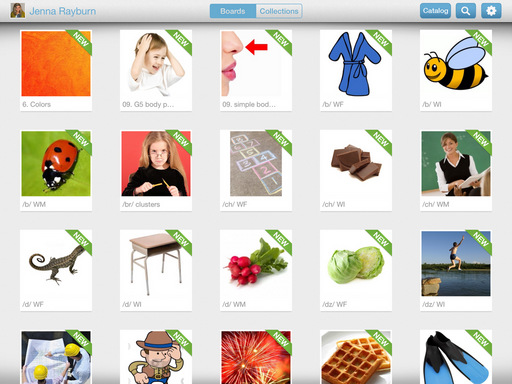
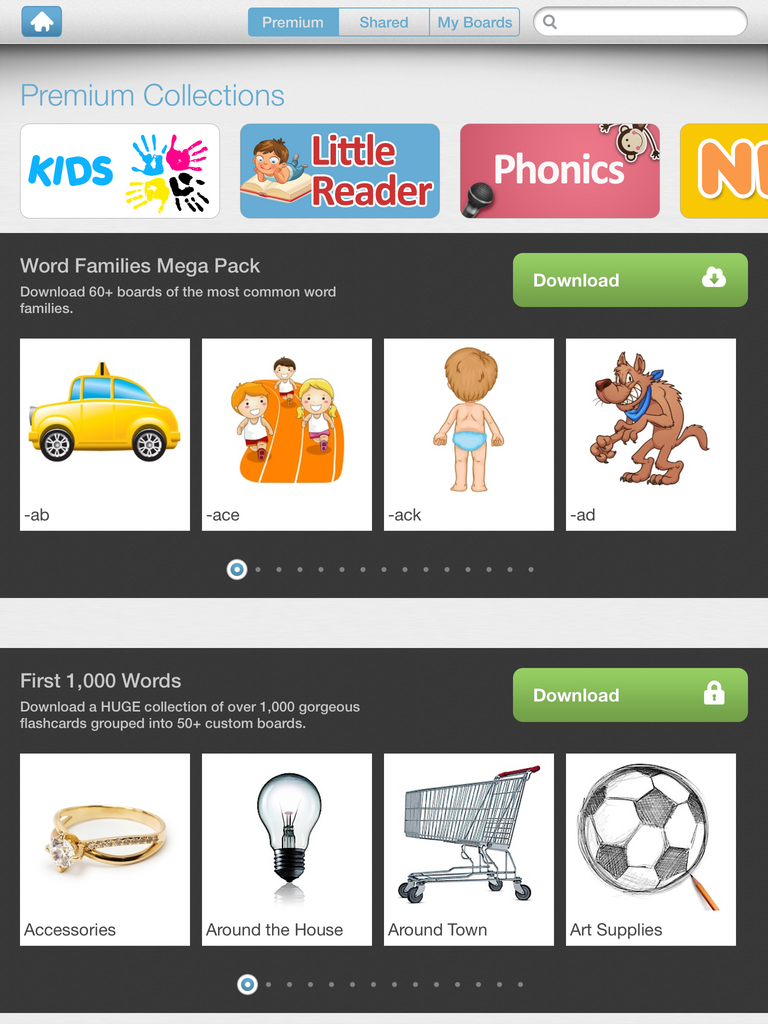

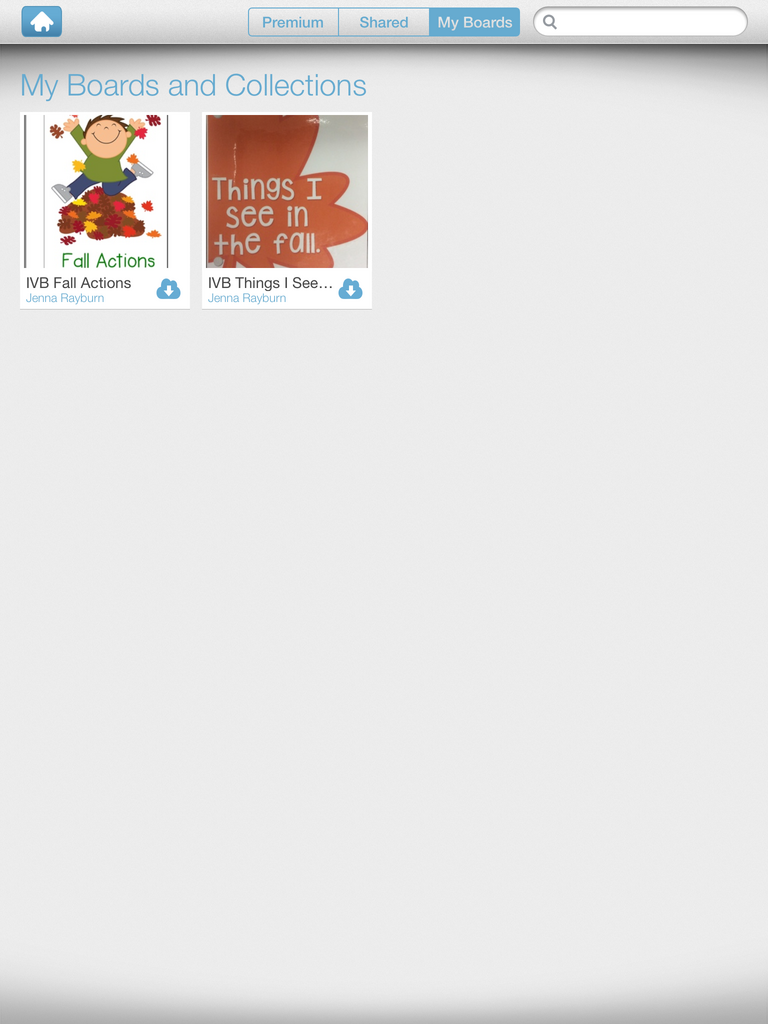
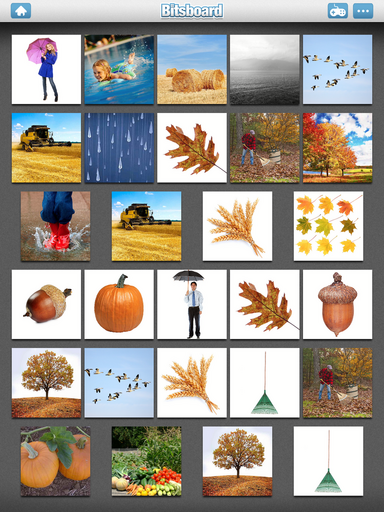
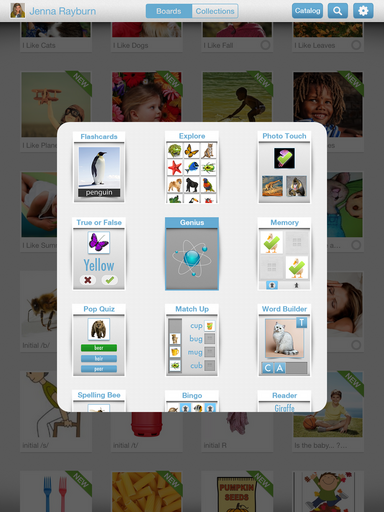

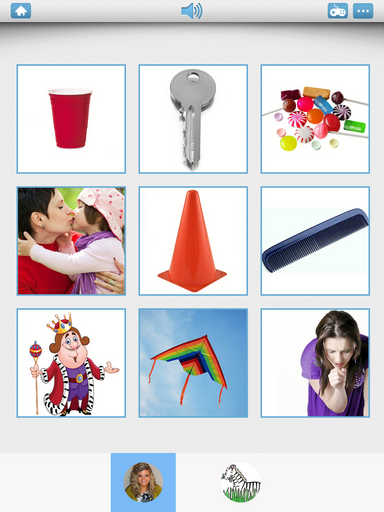

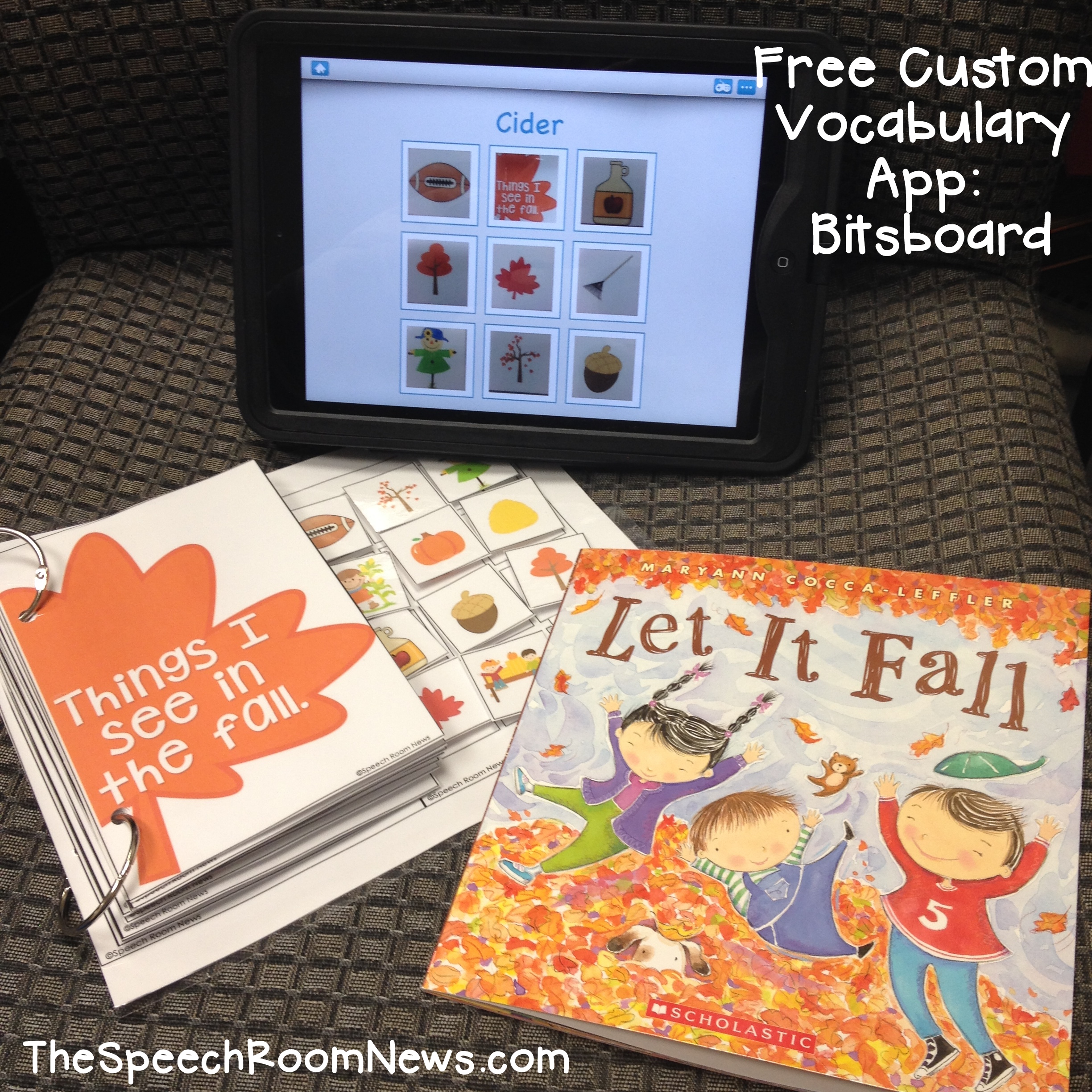

I literally use this app everyday!! I use it for artic, grammar, wh-questions, vocabulary . . . I also paid for the upgrade. Well worth it!!! Thanks to all the SLPs who make and share their boards!
Thanks for sharing!!!! I love this and definitely see how useful it is!
Thank you for sharing this app. I hadn’t heard of it before. I am excited to use it!
Thanks for walking me through how to use this app. I have it but haven’t used it. Now I will plan to use it regularly!
Thank you so much for sharing this!
This looks so cool to bad it’s not on android. 🙁
I have bought all your interactive books. LOVE THEM!! I also have been using Bitsboard for quite a while now. Thank you for uploading pictures for two of your books. What a great way to extend work on the books! My favorite game is the Photo Touch. I love that the child can receptively identify a picture in increasingly larger fields. If the child is not experiencing success, the app starts to decrease the field size and then increase again as the child is successful. Love it!!
Thanks for all you do Jenna!!
Jenna, I just want to say THANK YOU!! I am just getting started at my school position next week after working in a clinic for a few years. Your SLP 101 posts have been wonderful and make me feel 100% more confident going into a school setting. Love the materials as well! Just wanted to say thanks from a new subscriber and TPT customer 😉
I’m so glad to hear that!
I need help with the app. I click on the cloud to download, but nothing appears in my library. What am I doing wrong?
It should just show up on the home page of the app. You’ll have to contact bitsboard for support!
Thanks for posting these apps. I’m always looking for education apps for my 3 year old!
All the best!
I just downloaded Bitsboard and am really liking its potential. I’m having a hard time searching for boards to add. Any hints to help me find the best boards for my preschool kids?