This is a quick but effective visual that I have been wanting to show you! I used images and directions from the Common Ground Collaboration to complete this job! Thanks to Mark and Brenda for making them available!

Are you even an SLP if you haven’t selfied (is that a word?) in front of a giant CORE Board in your classroom?
This classroom has two students using the LAMP program on iPads, so we used just the LAMP Core home page as the poster for this classroom.

Here’s how you rock it!
- Download the appropriately sized PDF (30 inches by 50.75 inches (square icons) pictured above). They all look similar below, but when you download the file it will be different. See the link to download from the website below.
- Save it on a thumb drive.
- Take it to your local printer. (E-mailing it to your local printer will work sometimes, too).
- Instruct them to print and laminate.
- Hang it in your small group or circle time area.
My school has a print shop where we send our products for printing and they were able to make me the poster at a much smaller price! If you have access to a district print shop, I recommend that you start there!
Access several different sizes of LAMP Boards from The Common Ground Blog.
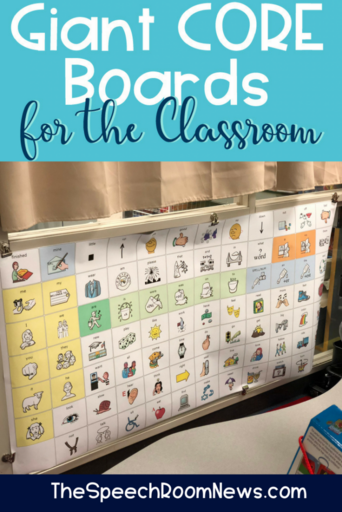
The start of the year is a great time to collaborate with your teachers to get these into your classrooms! Let me know if you make one and tag us on Instagram!
Join the SRN newsletter!

I'm so glad you stopped by! If you'd like to keep up with the newest posts and get exclusive free downloads, please sign up for the newsletter! Your first freebie is ready as soon as you subscribe and confirm your email!

This is exactly what I needed for my classroom! Thank you for the instructions 🙂
If you don’t have a district print house….can you suggest another place that prints items this large? Would Knkos or Office Depot be someplace that does this?
I totally just bought myself a sublimation printer and 16×20 aluminum panels to make a durable version for a classroom where they tend to destroy everything. I’m super excited to play with my new craft toy AND use it for work!
Hi, trying to view the files but get an error that I’m not authorized. Do I need to sign up to view the common ground blog?
I’m having same issue.
I love this idea! I tried to access the link to the Common Ground Blog to get to the boards but it brought me to a page that said I needed to be invited to enter. Am I doing something wrong? Is there an updated link to find the different sized boards?
Thank yoU!
Has anyone else had trouble trying to get to the Common Ground Blog page? I need to access the individual Lamp AAC icons. Is there another way? HELP!!!! Thank you!
Yes- I cannot seem to access it either.
I get that message too 🙁
I can’t access it or download it
You can use Zazzle, too! I found them to be much less expensive than local printer.
How do I access the AAC board, it says denied.
Love it! Can you post a video for how you model this in language group?