It has been the week of Following Directions apps! Today’s app is a little more light hearted and a fun way to target following directions while tapping into your student’s inner artist! It’s friendly on the wallet at $1.99, just in case you don’t win one of the 10 copies I have to give away!  This is my self portrait via iLuv Drawing! iLuv Drawing People is a step- by-step guide for creating simple and adorable drawings of babies, moms, dads, families, girls, and boys. The app features twenty-two drawings of people, sixteen of which depict girls and boys in various action poses, such as swinging, dancing, skating, and eating fruit.
This is my self portrait via iLuv Drawing! iLuv Drawing People is a step- by-step guide for creating simple and adorable drawings of babies, moms, dads, families, girls, and boys. The app features twenty-two drawings of people, sixteen of which depict girls and boys in various action poses, such as swinging, dancing, skating, and eating fruit.  First off, your OT will love you for working on those fine motor skills. Look at all those cute people you can draw! The app gives you shadow lines to trace in small portions. To target following directions, I turn the ipad on mute. Then as the shadow lines appear I give a one, two or three step direction. I can add temporal or spatial concepts as they are appropriate for each student’s abilities. So for an example I might say, ” Before you draw two hands, draw the hair.”
First off, your OT will love you for working on those fine motor skills. Look at all those cute people you can draw! The app gives you shadow lines to trace in small portions. To target following directions, I turn the ipad on mute. Then as the shadow lines appear I give a one, two or three step direction. I can add temporal or spatial concepts as they are appropriate for each student’s abilities. So for an example I might say, ” Before you draw two hands, draw the hair.” 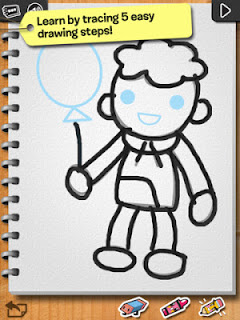 Now – of course I never use an app just for one goal or objective. You can work on expressive language too! Let one student give another student directions for how to draw the picture! This is hard and would require your student to give good details about location and ordering! You can also have the students retell the steps to create the person! You can target pronouns by describing what your person looks like, is wearing or the activity you are doing! How else would you use this app?! Check it out here in the itunes store. Thanks to Technology in Special Education I have 10 copies of this app to give away! Follow the directions to visit their page as part of your entry! Goodluck! I’ll pick a winner at the end of the week! <a href=”http://rafl.es/enable-js”>You need javascript enabled to see this giveaway</a>. a Rafflecopter giveaway<a href=”http://rafl.es/enable-js”>You need javascript enabled to see this giveaway</a>.
Now – of course I never use an app just for one goal or objective. You can work on expressive language too! Let one student give another student directions for how to draw the picture! This is hard and would require your student to give good details about location and ordering! You can also have the students retell the steps to create the person! You can target pronouns by describing what your person looks like, is wearing or the activity you are doing! How else would you use this app?! Check it out here in the itunes store. Thanks to Technology in Special Education I have 10 copies of this app to give away! Follow the directions to visit their page as part of your entry! Goodluck! I’ll pick a winner at the end of the week! <a href=”http://rafl.es/enable-js”>You need javascript enabled to see this giveaway</a>. a Rafflecopter giveaway<a href=”http://rafl.es/enable-js”>You need javascript enabled to see this giveaway</a>.
Join the SRN newsletter!

I'm so glad you stopped by! If you'd like to keep up with the newest posts and get exclusive free downloads, please sign up for the newsletter! Your first freebie is ready as soon as you subscribe and confirm your email!

To be hones I don’t have any apps like that yet that work on following directions.
I like the simplicity of the drawings!
I use the fun with directions and more fun with directions apps, also the toca boca hair salon I create one and take a picture then have the kids try to match mine by following directions!
I have smarty ears.
I use Draw Something and Felt Board for following directions.
I just purchased auditory workout and love it.
I use the playhome app to work on following directions
Super Duper Fun Deck – FOllowing Directions, $1.99 right now.
I don’t use any following directions apps yet–I would love to start incorporating more into my therapy sessions!
I haven’t used iPad or iPhone apps yet to work on following directions, but I do love HearBuilders from SuperDuper.
Have used Fun and Functional, easy concepts, clicky sticky, and smarty ears. Looking forward to trying this one! 🙂
HearBuilders are my favorite! Thanks for the opportunity to win this fun app!
fun with directions
I have used the application House of Learning by Smarty Ears. It works on spatial concepts as well!
I have used Fun With Directions and More Fun With Directions
I like My Play Chef Lite
haven’t used the ipad yet to work on following directions – only recently began using an ipad in therapy!
The only specific following directions app I have is Fun With Directions Lite. But I can also use other drawing apps like “Glow Draw.”
I love Fun With Directions! I also use some self made screens on Prolquo2go for my non-verbal kiddos. I put some of their targets and we practice “following” simple one and two step directions.
Super Cute!!!
I’ve used hardly any 🙁 I feel behind the times!
Playhome lite, Click Me Stick Me, Fun with Directions
This looks like a really good one, may have to purchase it soon!
I use Super Duper Following Directions fun deck.
I have used following directions and more following directions. I just started to use Pictello
The Toca apps are fun- there is a Toca Hair Salon app that I use to have kiddos follow directions. You can cut hair, wash it, dye it, style it, blow it dry, etc… Its really fun for the little ones!
I like Clicky Sticky and Curious George at the Zoo for following directions 🙂
felt board for following directions
Just downloaded Felt Board thanks to the suggestions above. It looks awesome andi ant wait to use it!
I love felt board! And my preschoolers do too!
I use Doodle Buddy for following directions, turn taking, making choices, etc. My kiddos also love all the Toca Boca apps-but they aren’t as thrilled with following MY directions, as with doing their ‘own thing!” :-@
I like Toca monsters and some of the shopping apps for functional communication skills.
i have just downloaded fun with directions and toca doctor…looking forward to using them for directions!
I don’t own any apps for following directions. 🙁
My kids are fond of Splingo!
I like Fun with Directions!
Fun with Directions is really awesome. I have also used Toca Tea Party, and have my kiddos set up the tea party with my choices.
House of Learning!
A sundae making program and the cat effects ap.