I get emails weekly asking me how to get started on Teachers Pay Teachers. I know I tell a lot of you, “I’m working on a post about that” and I have been…. for two years. I really would love to sit down and chat with each of you about how to turn something you’ve created into something you can sell. The truth is I’m just too busy to help every one individually. I work full time in a school, work part time in a clinic, blog, and create for TpT. Today, I’m posting a quick overview for SLPs interested in getting started on Teachers Pay Teachers. I hope this can give you an idea of where to start.
I have been blessed by the opportunities given to me through TpT. TpT has become something I love to do. I spend many of my evenings and weekends making materials. I put many hours into this TpT job. Before you start this roller coaster think about how much time you want to put into it and then set your expectations accordingly. If you’re going to spend 2 hours per week you should expect different results compared to someone spending 20 hours per week. For me, it’s a job, so I give it that much time/effort. If it’s a hobby, feel free to dabble! You never know when the hobby will bloom into a job! It happened to me!
I feel like one of those weird night-school radio commercials. “Do you have computer knowledge and want to get ahead in your career? Try us at 1800ComputerCareer and see your potential.” OK, enough joking. If you want to have a blog or have a TpT shop, be honest with yourself and your potential…take my very own super-duper-scientific quiz.
1.Do you have computer abilities that allow you to make documents?
2. Do you have time to spend on this?
3. Do you LIKE making materials?
If you answered, yes, to all three let’s get started with the art of TpT!
I honestly think being a successful seller on TpT is an art. There isn’t any exact science. I do think there are 3 big things to consider to get started….
Step 1: Join . Join Teachers Pay Teachers. You can join as a seller for free. You also have the option to upgrade to premium, where you keep a higher % of your profit for a yearly $60 fee. Should you go ahead and upgrade? I waited until I earned the first $60 from TpT as a basic seller and then upgraded, but it’s your choice of course!
Step 2. Brand. This is where you should start thinking about your ‘brand’. I know you might be thinking that you’re just going to test the waters and see how things would work out. Please, take my advice, and go ahead and think about your brand before you even start. You might not want to start a blog right now, but what if things go well and you do down the road. You’ll need to do some social media marketing in the short term at the least. How will people remember you? Think about the name you want to use on your TpT Shop and make it something you’ll want to stick with. You’ll need to do some research here to find something not already being used. For example, if you named your store ‘super duper speech’ it’s going to be hard for search engines to not assume people are searching for Super Duper Pub., making your site hard to find! If you name your site the same thing as an already existing blogger/seller, that person isn’t going to be very happy. Brand early, you’ll thank me later.
Step 3: Create. Create materials. Sounds like this should be the easy part right? This is definetly the fun part! The most important part of selling on TpT is respecting copyright law. Training yourself to think about copyright takes a little time. Once you get the hang of that create materials that will work for a variety of students. Read on for the details!
I don’t want to spend the time to give you step by step tutorials about every process for TpT. You can find those tutorials out in the web. When in doubt… google it. I do want to share some food for thought to read over before you post your first item for sale! The POV in this set of posts is from an SLP, but it’s easily generalized to other professions!
A. Use a program you’re comfortable with. I create my materials using Powerpoint and Pages. You’ll just need something that allows you to easily work with both artwork and text. Just. Say. No. to Word.
B. Start by grabbing their attention! Create cover pages. When you walk down the cereal aisle, can you imagine how much money is spent designing boxes that will catch your eye and simultaneously give you the required information? Your TpT audience will search for a given topic. Once they pull up 20 different ‘spring themed’ articulation cards, how will they chose yours?
C. Think about your caseload, then go farther. The reason I make materials is for my own caseload. When I make an articulation activity I start by making sounds my current students need. I make CH, S, R, and TH. Those are the sounds I’m targeting at the moment. Eventually, when I decide to share it on TpT or the blog, I think about what SLPs across the country would need. Similarly, products that target large groups of caseload at one time are better suited to sell than a product that only targets a single sound. Making a product that only targets ‘f’ is not going to be widely useful, compared to something that targets all sounds. The same applies to language, fluency, or social skills packets.
D. Copyright is king. You absolutely can’t use google image search. You absolutely can’t copy work from workbooks. You will need to create all new content. You will to use artwork that you can use. Clipart and photos must be carefully chosen. You can only use clipart or photos approved for commercial use. You may not use photos you have found online. You cannot use all clipart purchased online. If you did not create ‘it’, you need permission! When you want to use clipart, read the terms of use. Here is an example of the terms from EduClips:
This bundle contains both COLOR AND BLACK & WHITE versions of each image shown. (16 color and the same 16 in B&W)
32 images saved at 300dpi in PNG files.
For personal and commercial use.
Download preview for TOU.
You can see in the red that Educlips is approved for commercial use! That means you can use it! Be careful how you use common SLPs tools like Boardmaker. Similarly, EET or Social Thinking are terms that are trademarked. You need to look at each company and determine how you are allowed to use their terms/intellectual property. Each company has a terms of use pages where you can determine how each item can be used.
Do you know how to LOCK your products? You need to lock your PDFs for copyright safety for the clipart artists. Otherwise people can use programs to steal the clipart (how rude!)
Another copyright question that comes up is using specific names/books, etc. Some companies have sent cease and desist letters to TpT. Eric Carle, Elf on the Shelf, and Dr. Suess are just a few of the big names included in this. For example, if you post something called ‘Dr. Suess Articulation’, TpT will remove your item and give you a warning. Multiple copyright violations may result in your store being removed. The TpT Seller Forums are a wonderful place to find out if you’re using a topic that is safe or one that has been previously removed. Posting Dr. Suess just because you saw it in another store on TpT is a sure- fire way to get yourself in trouble.
E. Include directions in your packets. I often download great items that have the directions in a blog post. A year later, when I pull those materials back out, I’ve forgotten what the specific directions were.
F. Respect your fellow professionals. You would never take a Super Duper hand out, white-out the copyright, and then put your own name on it. In the same sense, don’t copy what someone else has made on TpT. There are bound to be similar items because we work in a niche field. You can, however, be respectful of others. For example, if you know I have a Goldilocks book companion activity, try to make sure your own materials are different. Don’t open my packet for inspiration.
G. You should place your own copyright information on products you create. At the bottom of each page you can add a small mark. You’ll also want to create a page with information that has your terms of use. Include information such as the number of teachers that can use your product. Can people upload the document to their own site? How should people who want to share it reference the product?
H. Make it pretty. You don’t have to add sparkles or fairy wings to make it appealing to your purchasers, but you do need to make it clean and attractive. Think about font. You probably need to move past Times New Roman, but avoid font thats are difficult to read. Think about making it visually appealing.
I. Set yourself apart. Sure…I sell articulation cards for every season. So do most SLPs on TpT. Those types of materials are not what will set you apart and drive your sales from hobby to job. Instead, my QR code Secret Articulation is something that will stand out. Find something unique you use with your students and capitalize on that skills.
The quality of your work will determine if you have a repeat buyer or not. The creativity of your product will determine if they tell their friends about your shop.
J. Market yourself. Make social media work for you. There are not nearly as many SLPs as teachers in the world. You’ll need to find those SLPs readers and show them what you’ve got. Facebook, twitter, Instagram, and Pinterest should be your go-to outlets. On the same token, don’t post advertising yourself on other bloggers’ sites repeatedly. Join groups, link up with linky parties, and get involved. Don’t be afraid to send a blast to every SLP you know…my friends remember that very first group email I sent them! I was so nervous, but their support was everything!
Are you getting excited or overwhelmed? Believe me, you can do it! Just don’t expect to do it all at once. I’ve learned so very much over the last few years. Mostly, through trial and error. While there is no doubt TpT sellers are hoping for compensation, the other rewards I’ve gained through TpT are what make me a better SLP day-to-day. I think about the evidence behind my interventions, have a network of talented colleagues to count on, and have learned to easily make materials to target very specific goals for my students.
As a seller, remember what it feels like to fork over your hard earned money for more classroom materials. Always strive to make something worth another professionals investment. Lastly, remember it’s not a competition. Sometimes I catch myself dreaming about the 2 million dollars Deana Jump made. Seriously, can you imagine?! She is amazing. When I catch myself if those moments I stop and think about how absolutely blessed I am. Instead of dreaming for the top 10 sellers positions, set some realistic goals and see if you can find success with those. Enjoy every success and imagine how many students you can positively impact by participating in TpT.
Did I create more questions? Leave them in comments below and I will try to answer them! Happy TpT’ing!
Join the SRN newsletter!

I'm so glad you stopped by! If you'd like to keep up with the newest posts and get exclusive free downloads, please sign up for the newsletter! Your first freebie is ready as soon as you subscribe and confirm your email!
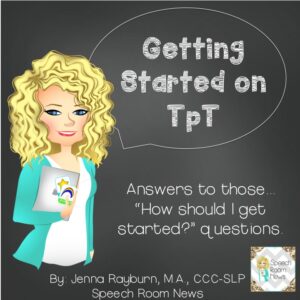
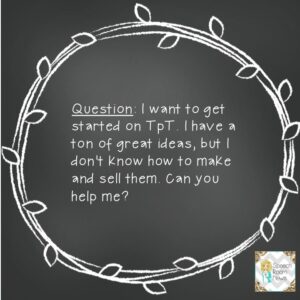
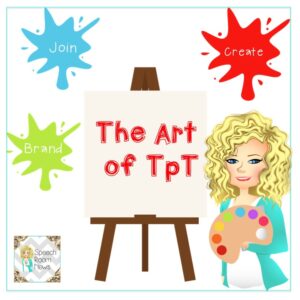
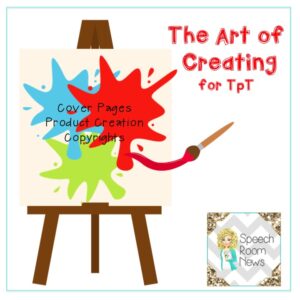

Great post! This is especially relevant to me as I am a new seller at TpT, as well as blogger, FB, etc. Lots of wisdom here, especially your point about having patience. In the short amount of time since I’ve made the decision to create product, I’m realizing that patience and diligence are key components. Thanks for your perspective Jenna!
Daria
Great ideas and suggestions! I have some materials that I bought and the seller did not put their name on all the pieces in the packet. This makes it difficult if another SLP wants to know where they could find the same item.
Great post Jenna… I hope it helps all of the aspiring TpT authors out there! I’m so glad you gave a realistic look into “the life” as well!
Side note… if my products DO have sparkles and fairy wings, is that a problem?
Seriously though, nice post! 🙂
or Mustaches? Totally acceptable. I have a LOT of sparkle. And gnomes. And FUN!
quick question..how do you lock a PDF file?
DO you have a MAC or PC? What program are you using to make materials. It’s different in each program.
I have a Mac and I use Powerpoint. I always wondered how to lock PDF files. Is it complicated? Thank you for your time. Gloria
File, Print, Save as PDF, Security Options, Enter a password to edit. Save.
This may be a silly question but if you lock your pdf how do you customers print it off.
You have different security options. You need to lock it from editing but not printing.
Great informative post! It’s a learning process and the learning never ends! You’re a inspiration to many SLPs!
Thank you SO SO SO much for posting this! I am currently waiting for my website designer to finalize and complete my blog! I cannot wait to begin blogging about all the products I make to TpT ! Thanks again!
Thanks, I just uploaded my very first product to Tpt the other day, I find so much great stuff on there.
Wonderful post! Thank you for taking the time to put this together 🙂
So glad you finally posted this! Whether just starting or veterans, either can learn from this post. Thanks!
Thanks so much for posting this!
Where do you buy your clipart from? Are there sites that can be used for clipart without infringing on copyright laws?
Thanks so much for this post as well as your TpT newsletter insights this week! It’s wonderful to see how many SLPs have entered TpT. I truly believe the more the merrier! Kim
Thank you so much for this informative post! I have a similar question to one posted above. Can you recommend certain clip art sites that can be used without infringing on copyright laws? When searching clipart on TPT I often see clipart only for specific topics. Do you typically purchase multiple types of clipart or are there more comprehensive ones available for purchase?
Hi, I was just wondering if you ever received an answer to this question, or figured it out on your own. I am just starting out and I have no idea where to purchase clipart from. Thanks for any help you can give me!
Fallon
I would start by searching TeachersPayTeachers.com for ‘clipart’ or look on etsy.com and search clipart. Just make sure when you buy it you have permission to use it for commercial use.
Jenna
Hi Jenna! Do you recommend setting up a business pay pal account or can you just use a regular account?
I would at the very least set up a separate paypal and just go ahead and make a separate gmail while you’re at it. I also have a separate business bank account through my bank, but you won’t need that unless you grow a lot and register and get a state tax ID/Federal EIN.
Thanks so much! Quick question: I have a Mac and have password secured my Powerpoints as a pdf. Now my hyperlinks for the graphics credits won’t work. What should I do? Thanks so much.
By the way, the picture of the girl (you) looks adorable. How did you get it made?
There is a bug in PPT for MAC. Hyperlinks won’t work. You can use pages from the Apple Store instead. (SUPER FRUSTRATING!!)
I started blogging / selling on TPT only a year ago, so I am still fairly new at this. Your post validated my thoughts that comparing ourselves to other high profile sellers can be very discouraging! That is something I’ve been struggling with, since I have put thousands of hours into this enterprise, and sometimes second-guess whether it is worth the profits! But then I remind myself that the materials I make will help my own students grow. Thank you for sharing your expertise with us.
Great post! I just started selling on TPT and sold 10 copies of my first product!! Exciting. Thought I would give it a whirl as I have been giving away free content on my website for years and have a lot of positive feedback.
I too, noticed that the link on your freebie did not work on my Mac. I was wondering if you meant that the link just won’t open on a Mac but works on PCs or if you meant the PDF creator on a Mac will not allow links to open on any computer.
Thanks for sharing,
Patricia
I seriously don’t know how you do it and where you find the time! You’ve been such an inspiration and it is so disappointing that anyone would steal your work. Thank you for this post, I have it pinned in case I ever find time to try selling on TpT.
Hi,
can you explain how to upload bundles in TpT? I just opened my store and I have some files I’d like to sell as bundles. Can you please help??
Thank you
You have to make the bundle yourself and upload it. The TpT framework doesn’t allow you to create one on their site.
Thanks!!
I was so worried about some people downloading my preview file(s), opening it in Photoshop or some other software, and separating the drawings from the rest.
But, I can only move forward, do better, and be careful of what I put on any of my preview files.
I also read from another TpT seller/blogger that some buyers may share the work they buy with other people. That fact can be the reason some TpT sellers may want to quit. But, those TpT sellers should continue making new products.
Do not let anyone or anything discourage you from persisting, gaining followers, and collecting money in your pockets.
Hi Jenna!
I have a lot of people ask me about the materials I use and the lessons/therapy I put together with them, which I don’t usually create myself, but find on blogs or TpT stores, pinterest, etc. Is there a safe/correct way to post about how I put materials together and use them in a lesson/session on a blog or Facebook page? Permission from product creator? Disclaim that I did not make it and give credit when I know where it came from? Amateur over here so just throwing out a thought I had. I’d appreciate any knowledge I could gain from your expertise, as always.
Thanks.
Hi! I think most authors are great with you mentioning their materials as long as you give explicit credit and and link to where the item can be purchased.
Thanks! 🙂
Hi! I’m wanting to sell some products I’ve made to help teachers, paraprofessionals, and parents use the LAMP Words for Life program to ease their fears of using it. Am I allowed to use the LAMP WFL symbols in products on TPT? Thanks so much for any guidance!
I asked for permission from PRC and was denied. You can request special permission, but unless you have explicit permission you can not.
Ok thanks! That’s what I needed to know.
Your post was FANTASTIC!
I am new to TpT and this gave a lot of guidance. I know you get asked a lot of questions but I did wonder: You said NO to making a document in Word; why is that?
I am a school AND medical SLP and after having many discussions and fielding questions with many Clinical Fellows (CF’s) on discussion boards – who were asking for ideas and resources for MEDICAL Speech Pathology – I decided to make resources and put them on TpT seeing that there is a HUGE need for medical SLP resources (everywhere and Tpt; there’s such limited medical resources on Tpt)!
I made my initial product in Word because it is a How-To-Guide for therapy activities and using various tools/games/items in therapy (that is my market) and it made sense to use Word because it prints out more easily for clinicians to take with them to work to implement therapy. But after reading your post I find myself questioning if I should have chosen a different media source. I thought about Power Point but again, there would be more pages for people to print out and it wouldn’t be in a “guide” form.
Thoughts?
No item you post to TpT should be in any format except for PDF, to protect yourself and protect the work of others (clipart, fonts, etc). You can make anything in a guide format in any program. Word is very cumbersome to work with layering fonts, texts, shapes, etc. These are all graphic design elements that make your products from appealing.
Thanks for the locking tip! I’ve searched to see if you can lock background & art but leave text as editable- I can’t find anything info. Do you have any insight on this topic?
What about including links for videos from youtube or other sites that are a part of a lesson plan? Are you allowed to include those links?
Thanks!