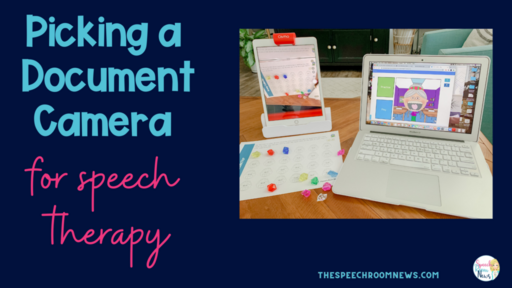
Have you ever thought about using a document camera in your speech therapy room or clinic? I recently bought a document camera because I know they are very beneficial to therapists, clinicians and your speech students for many reasons. Especially during the pandemic while we’re using teletherapy for so many students.
What is a document camera?
A document camera allows you to project and write on, or otherwise manipulate, objects — whether it is paper, books, or models — to make the thinking process come alive for students. It is basically a modern day replacement for projectors and you are projecting your items digitally.
Document cameras have many benefits in the speech therapy world:
- They can replace paper activities and save money on copies.
- They give students the opportunity to see an object or text from anywhere in the room, which is important for comprehension and understanding.
- They are a digital type of technology, which students generally love!
- They allow you to use the same manipulatives that you would for table top therapy if you are doing virtual therapy-you can play a game, roll a dice and use flashcards and your students will easily be able to see the materials when using a document camera!
Screen sharing in Zoom
One really great feature of a document camera is that you can screen share during a Zoom Meeting with a document camera. This would be especially beneficial if you are doing any type of virtual therapy because you can zoom in on what you need to depending on the type of activity that you are doing with students. For example, you can make the document camera into your webcam, face it towards your whiteboard and stand up at the whiteboard to do a lesson easily. You will be able to look at your computer screen to see what the students can see. This is great if you are teaching a lesson in which you need to move or stand. This might be great for co-teaching a lesson with an Occupational Therapist or a Special Education Teacher. You can also use it easily for speech therapy tools and activities while sitting at your table or desk. For example, if you wanted to categorize items, play a game or match puzzle pieces with your virtual students, you can put these items under the document camera that is connected to your zoom screen and they will easily be able to see the items that you are manipulating and discussing to label them and explain to you where they go. This gives virtual learning more of a “hands on” feel and still feels like it would if you were sitting at a table together.
Different Types of Document Cameras
There are many different types of document cameras. Today I will discuss 3 different types that have worked well for me and others in the speech therapy setting. I’m including affiliate links within with document so you can easily snag the items below. Due to COVID-19 some of these products may list as sold-out or listed as more expensive than usual.
The first type of document camera I will discuss is called the Osmo and this is probably the type of document camera that I use the most at school. All you really need is the Osmo base for the ipad and then your ipad connects to it so this can be a very cheap option for a document camera. The red piece that you use at the top of the ipad is called the “reflector” and is how the students see the pieces laid in front of it. There are games that you can purchase with the Osmo if you wish as well. Children can interact with actual hand held pieces and the Osmo brings them to life. There is no WiFi necessary for game play, which is also a nice feature. For virtual learning, you can use the There Was an Old Lady Boom Cards on-screen paired with the print version of the Old Lady Who Swallowed a Book packet with the Osmo document camera. This is the most affordable option at $39.
Hue
Hue is another type of document camera that can be used easily in a speech therapy room or clinic. The length and flexibility of the neck makes this camera perfect for viewing a full letter page. It also has a built-in microphone and LED lights to bring your lessons to life, which makes it perfect for distance learning. This camera is definitely very portable as well! The Hue normally sells for $120-150.
V4k
The last type of document camera that I will discuss today is the V4k. This is the camera I purchased to use in teletherapy. It has an 8 Megapixel camera for capturing ultra-high-definition live images. In addition, it has a fast focusing speed, which is great when changing out materials quickly. It works with a Mac, PC and Chromebook. I purchased it for $90.
Document cameras are great to use while doing in-person therapy with students or while doing virtual speech therapy.
Tell me-have you ever used a document camera? If so, which document camera is your favorite and why?
Join the SRN newsletter!

I'm so glad you stopped by! If you'd like to keep up with the newest posts and get exclusive free downloads, please sign up for the newsletter! Your first freebie is ready as soon as you subscribe and confirm your email!

Have you had any luck getting an Osmo to work with an HP computer? Several of the SLPs in our district were interested in purchasing one, but it hasn’t been compatible without laptops. Any information to help with this would be amazing!
Thank you for this article/resource Jenna. I’ve been trying to wrap my mind around how to use a document camera effectively for teletherapy, and what type would be best. This was very helpful.
Hi,
I work with preschool and use toys in my virtual lessons. I need a camera that is flexible so I can point it to toys (side/vertical view), such as a ball run, or stacking up dixie cups or boxes or singing songs on a felt board. Have you tried toys or other such activities ? Have you tried a vertical orientation for your materials?
Thanks ,
Denise
Hi Denise! I think you’re going to be pretty limited. I lay them play! Maybe you could just use an iPad with the camera on. Do you have access to one to try? Jenna