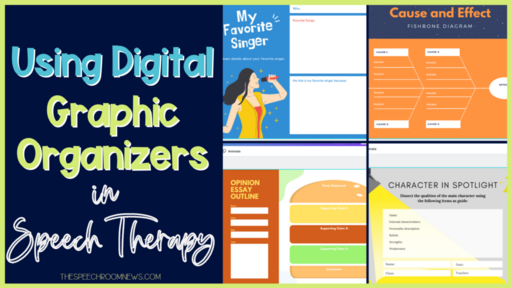
Did you know that there are many benefits of using graphic organizers in speech therapy? Is this something that you are already doing or have thought about doing? You probably already know this but a graphic organizer is a visual and graphic display that depicts the relationships between facts and ideas in a learning task. Sometimes graphic organizers might also be referred to as the following:
- knowledge maps
- concept maps
- story maps
- cognitive organizers
- advance organizers
- concept diagrams
There are many different types of graphic organizers to use during various scenarios for reading, writing, doing research and studying. Graphic organizers have been scientifically proven to be an effective way of teaching and learning. Using them can be extremely useful for students (and staff) as they will make lessons more engaging, as well as easily comprehensible. Graphic organizers can be used in all grade levels, and have proven to be effective learning tools for gifted children and students with special needs.
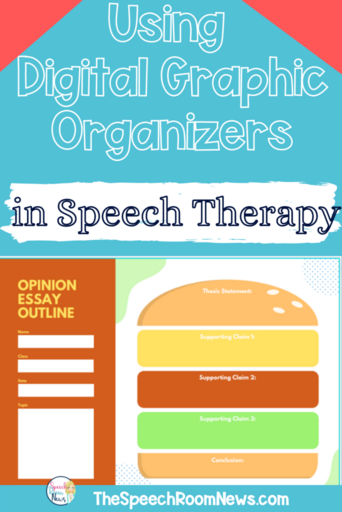
There are many different types of graphic organizers:
*Graphic Organizers for Writing
- Persuasion Map
- Sequence Chart
*Graphic Organizers for Reading
- Story Map
- Biography graphic organizer
- KWL Chart
*Graphic Organizers for Teaching
- Learning map
- Analogy graphic organizer
- Vocabulary graphic organizer
- Problem-solving organizer
*Graphic Organizers for Learning
- Timeline
- T-chart
- Hierarchy chart
- Star diagram
*Graphic Organizers for Brainstorming
- Cluster diagram
- Lotus diagram
- Cause and Effect graphic organizer
- Mind map
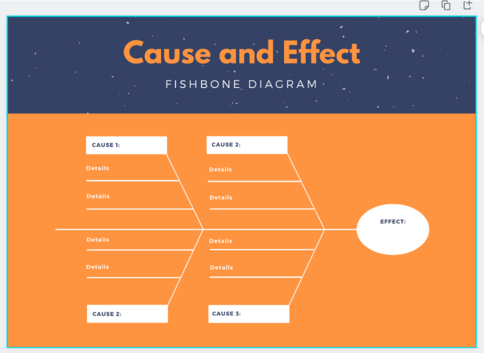
*Graphic Organizers for Compare and Contrast
- Double bubble map
- Venn diagram
What are the benefits of using graphic organizers?
- Helps identify student understanding and any missing information
- Easy to organize for students
- Identifies relationships between items
- Can use to compare/contrast
- Scaffold support and teach the student to scaffold for themselves
- Lays out the foundational data for inferencing
- Easy to create
- Impactful in simplifying information
- Helps students visualize the information
- Helps recall prior knowledge about a subject
- Promotes self-learning
In the current situation that we are in this school year, educators have been all about using digital resources. Did you know that you can easily use digital graphic organizers in speech therapy?
What are the benefits of digital graphic organizers?
- Digital – can work for in person or telehealth
- Premade – HUGE time savers!
- Teaching digital literacy
- Learning a new skill/how to navigate the site targets receptive language and functional direction
- Works on executive functional goals – planning the spacing for typing
Ways to use or make digital graphic organizers
One great program for creating digital graphic organizers in speech therapy is called Canva. There are a multitude of digital graphic organizers to pull from in this program. You can even change the colors and fonts to match the theme of your lesson.
There are 2 ways to use digital graphic organizers using Canva:
- Open and use in Canva
You can type directly on the document
in Canva and then save.
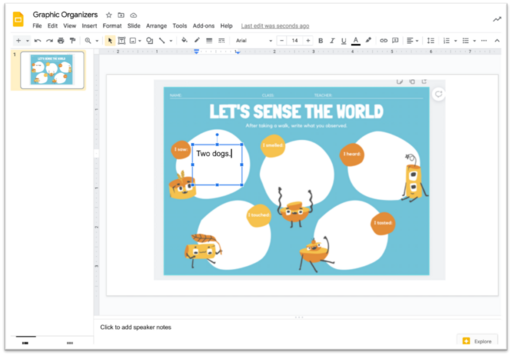
- Upload to another program to “write on” or annotate”
Save the template and export the file (save as PDF or JPG) and upload to another type of program to “write on” or “annotate” like google docs.
Here’s how to create a graphic organizer in Canva:
- Go to https://www.canva.com
- Create an account or login if you have an account in Canva already.
- At the top, where it says “design anything,” click the arrows to scroll through and find “graphic organizer.”
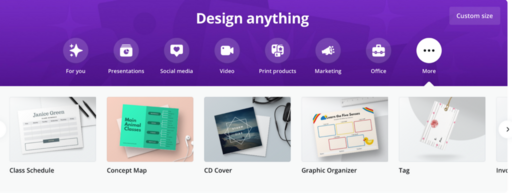
4. Scroll down through all the different graphic organizers on the left and choose the best one for the task. (Simply click or drag and drop)
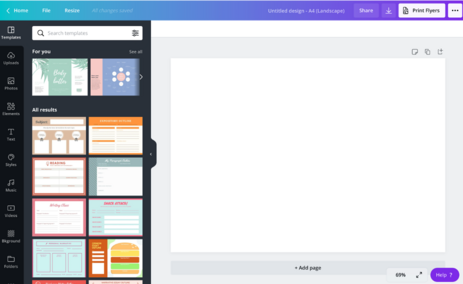
5. To add text, click the box that says “text” in the far left column of the screen. You can click text in or drag and drop. You can change the font and also make the box bigger or smaller
6. To change any colors on the graphic organizer template, click on the color shown and in the top you will see a square with the color shown. Click on the square and choose from the color box to change colors.
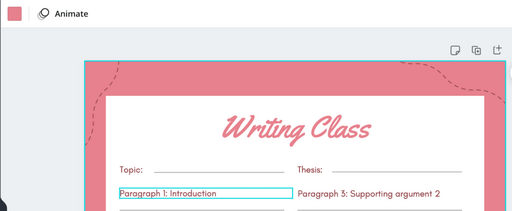
7. When your image is ready, click the down arrow in the top right to download and save as a Jpeg or PDF document.
Using digital graphic organizers in Google Docs
Besides using Canva for digital graphic organizers, Google also has some really great FREE templates to try!
Check these out for digital graphic organizers in speech therapy:
Tell me, do you use digital graphic organizers in speech?
Join the SRN newsletter!

I'm so glad you stopped by! If you'd like to keep up with the newest posts and get exclusive free downloads, please sign up for the newsletter! Your first freebie is ready as soon as you subscribe and confirm your email!

Leave a Reply