Do you get the Super Duper e-mail updates? A few weeks ago I opened one and saw something exciting! The CAAP-2 app was available. Now let’s rewind to when I was a graduate student at Ohio State. Dr. Secord taught our Phonology course. I can distinctly remember him sitting at the front of the room talking about assessments on tablet computers. Six years later and it popped up in my email!  The Clinical Assessment of Articulation and Phonology – 2nd Edition (CAAP-2) was developed by by Wayne Secord, Ph.D., CCC-SLP and JoAnn S. Donohue, M.A., CCC-SLP, both from The Ohio State University. This app review is not about the CAAP-2 test itself, but about the App version of the test. I’m not going to debate the merit of the assessment compared to other assessments – we can leave that for another time! I just want to tell you about how the app itself works! I was provided with a copy of the app for review. The review is solely based on my experience and opinions and no other compensation was provided. The CAAP-2 is standardized for students ages 2;6–11;11 and is typically presented with the traditional paper format. Super Duper has published the app version of the assessment. The app is available for apple products only at this time. When I first started thinking about the app I wondered a few things: How do the forms work? Is it still standardized in digital format? Will is write up a report?
The Clinical Assessment of Articulation and Phonology – 2nd Edition (CAAP-2) was developed by by Wayne Secord, Ph.D., CCC-SLP and JoAnn S. Donohue, M.A., CCC-SLP, both from The Ohio State University. This app review is not about the CAAP-2 test itself, but about the App version of the test. I’m not going to debate the merit of the assessment compared to other assessments – we can leave that for another time! I just want to tell you about how the app itself works! I was provided with a copy of the app for review. The review is solely based on my experience and opinions and no other compensation was provided. The CAAP-2 is standardized for students ages 2;6–11;11 and is typically presented with the traditional paper format. Super Duper has published the app version of the assessment. The app is available for apple products only at this time. When I first started thinking about the app I wondered a few things: How do the forms work? Is it still standardized in digital format? Will is write up a report? 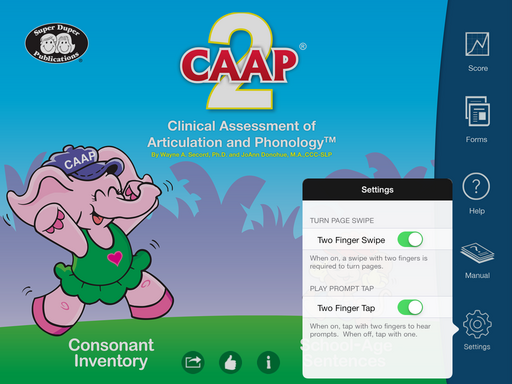 On the home page you can select the settings for moving through the stimulus probes.
On the home page you can select the settings for moving through the stimulus probes. 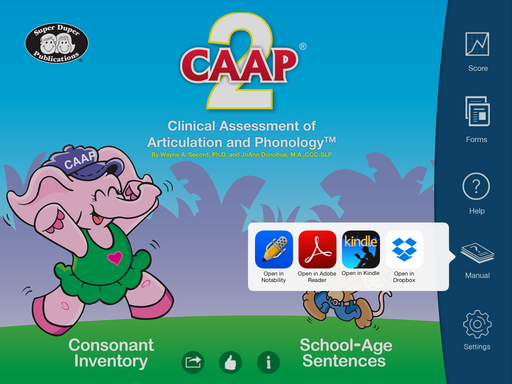 The manual is included in the app. You can open it in any program you have on your device such as dropbox, noteability, kindle or adobe reader.
The manual is included in the app. You can open it in any program you have on your device such as dropbox, noteability, kindle or adobe reader. 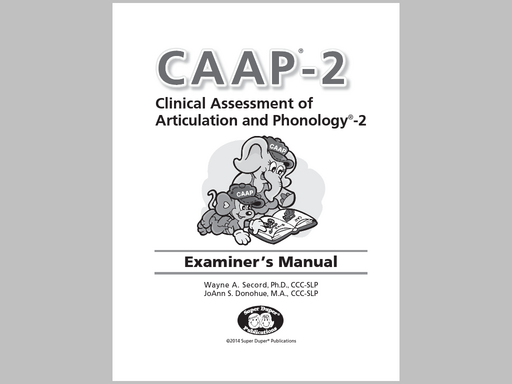 The manual will then be visible in a PDF.
The manual will then be visible in a PDF. 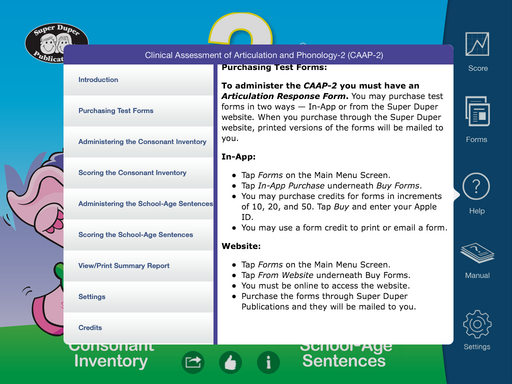 There are also some simple directions under the ‘help’ tab. This is where you will find some information about the reliability of administering stimulus items via the iPad. The CAAP-2 developers site research by Borwers & Husingh, 2011; Strait et al., 2013; and Waite et al., 2013. Each of these different research article evaluated similar speech or language assessments (Linguisystems Articulation Test, Montgomery Assessment of Vocabulary Acquisition, and CELF-4). Each research article found no different between the paper and digital versions. The sample sizes of the research articles were small and seemed to be completed by authors of the assessments, so this is an area that needs further research.
There are also some simple directions under the ‘help’ tab. This is where you will find some information about the reliability of administering stimulus items via the iPad. The CAAP-2 developers site research by Borwers & Husingh, 2011; Strait et al., 2013; and Waite et al., 2013. Each of these different research article evaluated similar speech or language assessments (Linguisystems Articulation Test, Montgomery Assessment of Vocabulary Acquisition, and CELF-4). Each research article found no different between the paper and digital versions. The sample sizes of the research articles were small and seemed to be completed by authors of the assessments, so this is an area that needs further research.  Another section from the front page is the forms section. You will need an individual form for each student. You can either order those forms from the Super Duper website or you can buy them as an in-app purchase to print.
Another section from the front page is the forms section. You will need an individual form for each student. You can either order those forms from the Super Duper website or you can buy them as an in-app purchase to print. 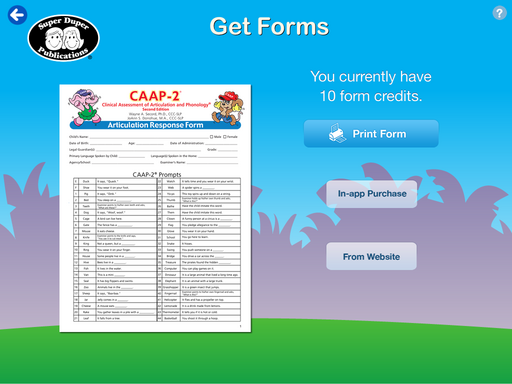 I didn’t want to wait for the forms by mail, so I bought them from the app. I also wanted to see how Super Duper was protecting the forms. It seemed like it would be super easy to print extra copies, so I wanted to check out the security of that.
I didn’t want to wait for the forms by mail, so I bought them from the app. I also wanted to see how Super Duper was protecting the forms. It seemed like it would be super easy to print extra copies, so I wanted to check out the security of that.  In-app purchased test forms at sold in a 10 pack ($9.99), 20 pack ($18.99), or 50 pack ($45.99).
In-app purchased test forms at sold in a 10 pack ($9.99), 20 pack ($18.99), or 50 pack ($45.99). 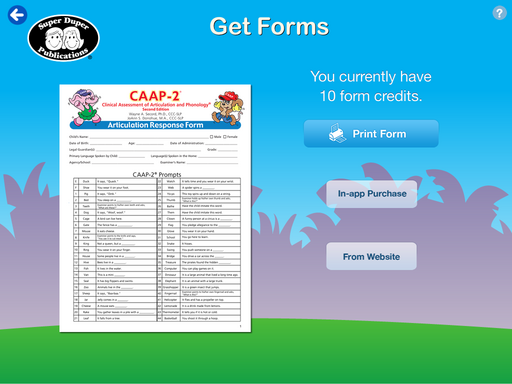 When I bought my forms, the app updated and shows how many test form credits still exist. To print out a form, select Print Form.
When I bought my forms, the app updated and shows how many test form credits still exist. To print out a form, select Print Form. 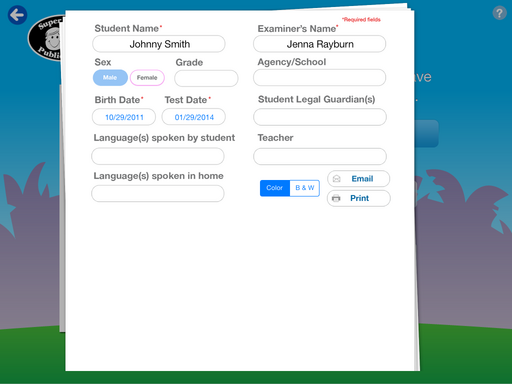 Here you will need to fill in the student’s name and age. The form won’t print without that information. Once you have that information you can print directly to a printer you have set up. If you don’t have a printer set up to print wirelessly you can just email the form to yourself to print out the form. You can print in color or black and white.
Here you will need to fill in the student’s name and age. The form won’t print without that information. Once you have that information you can print directly to a printer you have set up. If you don’t have a printer set up to print wirelessly you can just email the form to yourself to print out the form. You can print in color or black and white. 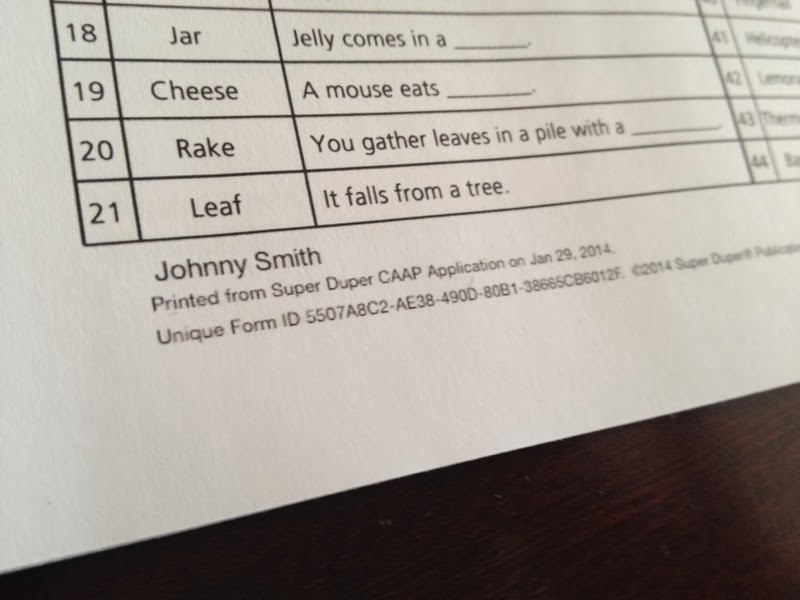 I really gave this assessment to several students, but I also filled one out with a fake set of names so that I could show it to you! When you print the forms, they have a Unique Form ID listed at the bottom. It also indicates the date printed/name at the bottom of the form.
I really gave this assessment to several students, but I also filled one out with a fake set of names so that I could show it to you! When you print the forms, they have a Unique Form ID listed at the bottom. It also indicates the date printed/name at the bottom of the form.  From the home page, select Consonant Inventory to get started. Enter the student’s information.
From the home page, select Consonant Inventory to get started. Enter the student’s information.  If you’re familiar with the CAAP, you know that there are some friendly CAAP Pals to engage younger students. You can turn these on/off depending on the student’s age.
If you’re familiar with the CAAP, you know that there are some friendly CAAP Pals to engage younger students. You can turn these on/off depending on the student’s age. 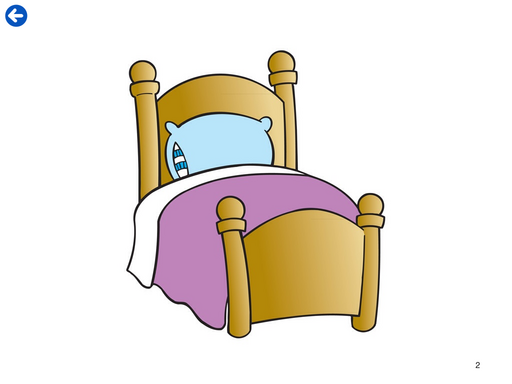 Stimulus probes are presented on each page.
Stimulus probes are presented on each page.  They are the same images from the paper assessment.
They are the same images from the paper assessment.  You scroll through the pictures instead of flipped pages in the stimulus book.
You scroll through the pictures instead of flipped pages in the stimulus book. 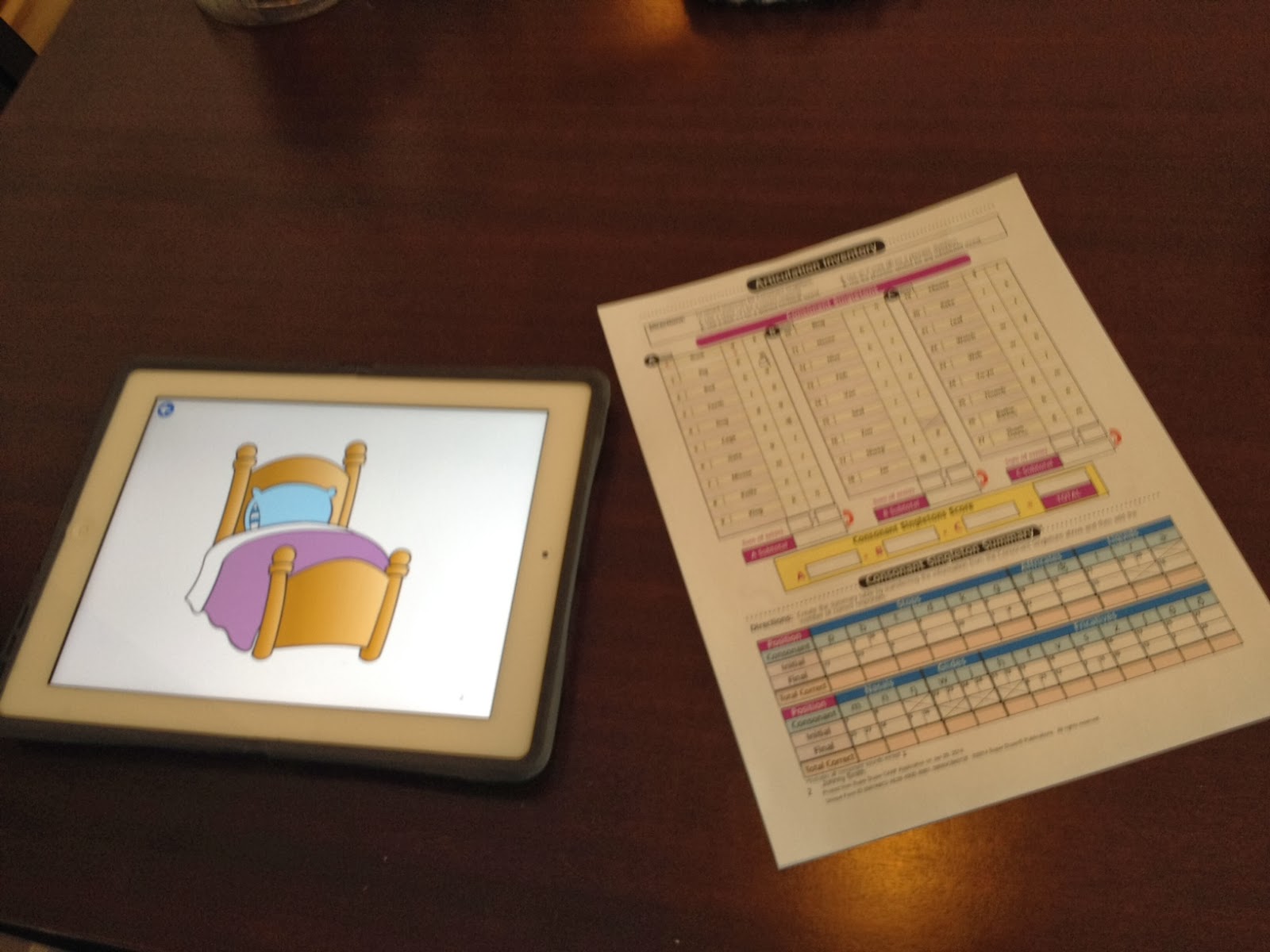 Record the scores on the assessment protocol.
Record the scores on the assessment protocol. 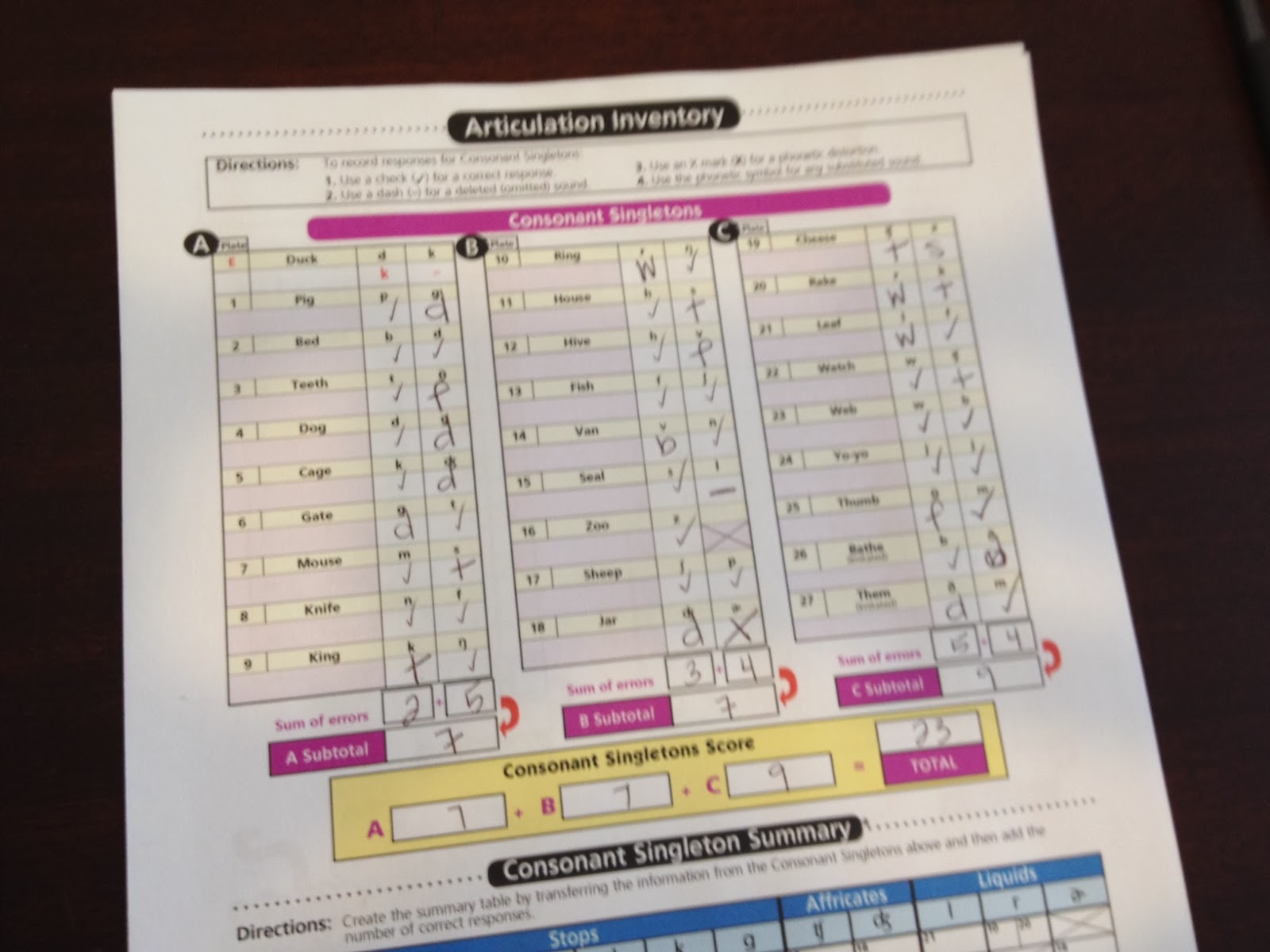 Mark errors for each word.
Mark errors for each word.  From the home page, select Score Report. Press the ‘load students’ button. You will see the student you gave the consonant inventory.
From the home page, select Score Report. Press the ‘load students’ button. You will see the student you gave the consonant inventory. 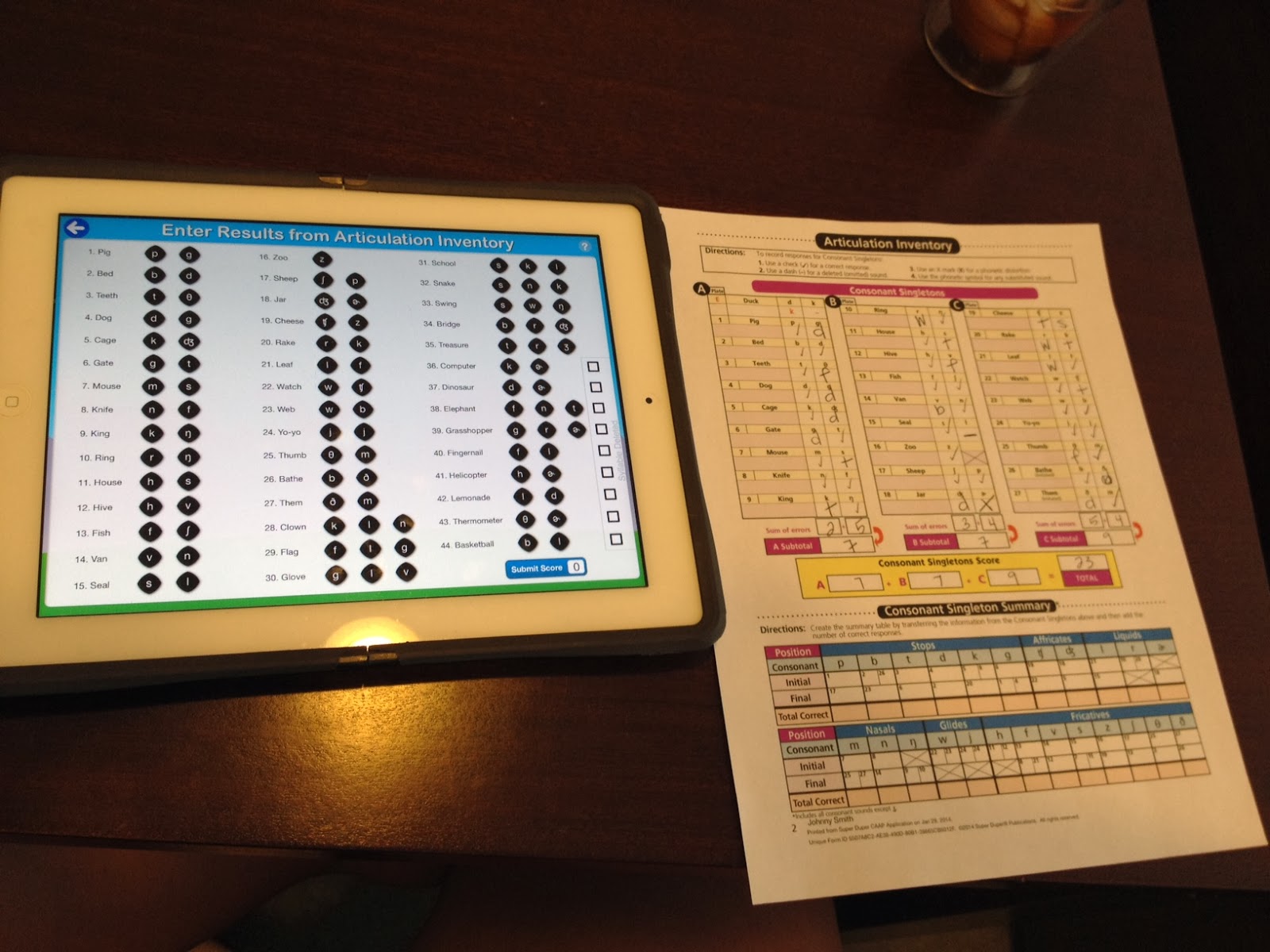 To enter the results you will see each targeted phoneme in black. Select phonemes in error that you marked on the protocol.
To enter the results you will see each targeted phoneme in black. Select phonemes in error that you marked on the protocol. 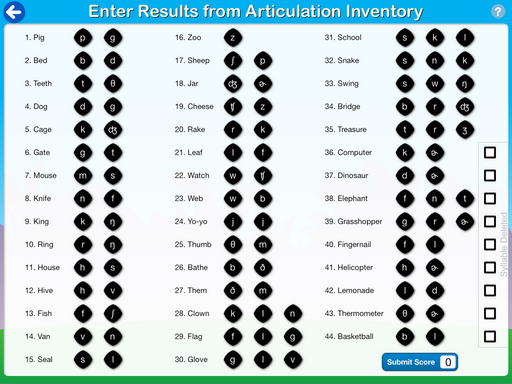 Touch the phoneme in error.
Touch the phoneme in error. 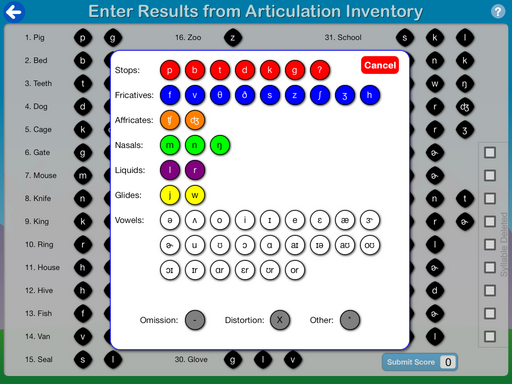 Select the sound substitution or select omission/distortion.
Select the sound substitution or select omission/distortion. 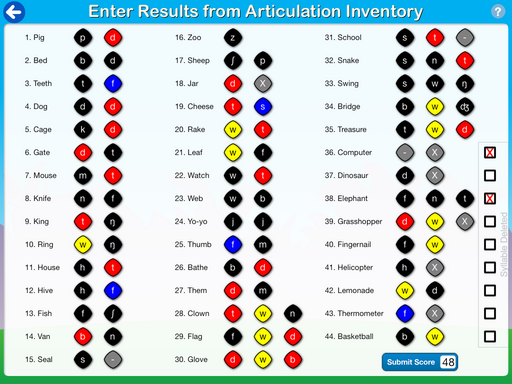 Here is a screen shot after I marked all errors.
Here is a screen shot after I marked all errors. 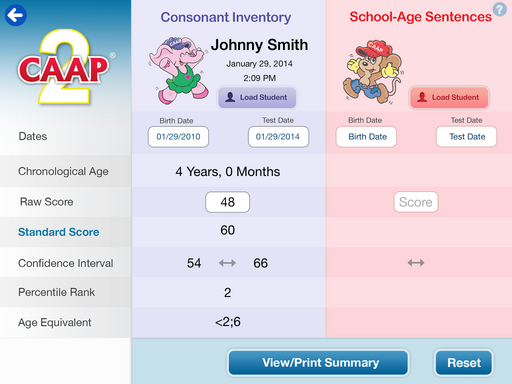 Once you submit the score you will see the standard scores on the front. If you made an error you can go back and edit the sound errors you submitted.
Once you submit the score you will see the standard scores on the front. If you made an error you can go back and edit the sound errors you submitted. 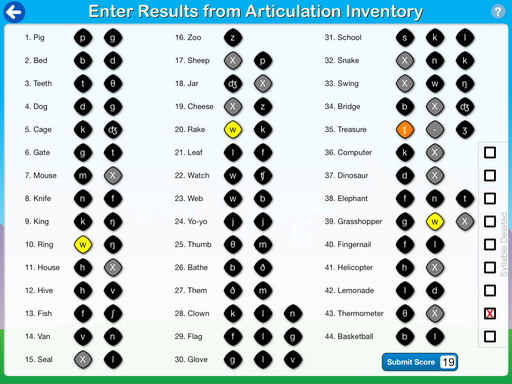 Here is another example! This is from an 8 year old. You can tell that inputting errors on a 3 year old is much more time consuming than inputting errors on an 8 year old!
Here is another example! This is from an 8 year old. You can tell that inputting errors on a 3 year old is much more time consuming than inputting errors on an 8 year old! 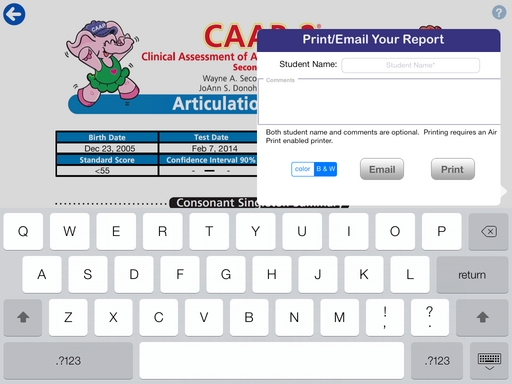 Next press View/Print summary. A report will appear and you can email or print it.
Next press View/Print summary. A report will appear and you can email or print it. 
 The report includes completed charts and the app automatically calculates the % of phonological processes. The app also includes the school aged sentences portion of the assessment, but it wasn’t appropriate for either of the students I assessed. When I first tried out the app I had a few problems with it technically. I had input 49 errors for a student into the reporting section. When I selected ‘view report’ the app crashed. I worked with the Super Duper developers and they were able to fix the bug, which is why if you have the app already you will notice there was a recent update. Although I was disappointed to find a bug the first time I used it, I was really happy that SD was able to fix the bug within a week. I’ve used the app since the update without issue. So, let’s sum all that information up! Pros: -The biggest benefit to the CAAP-2 app is the portability. Instead of carrying the assessment from building to building (I have 3 this year!) I can just bring my iPad. That means not carrying anything extra because I always carry my iPad! For most of my students, the iPad presentation won’t make a difference in their ability to complete the assessment. -Ability to print forms/email forms. Imagine if you show up at your building, that you’re only at once per week. There has been a new student enrolled and you need to do her assessment this week since next week is Spring Break and her transfer meeting is the week after. This happens to me all the time. Unexpected testing situations. Just print a form from the app and give the assessment! -Time Saver. The app does not require you to transcribing phonological errors into the phonological forms. The app calculates the % of errors automatically. This can be a big time saver. Cons: -One major problem with the app version for districts is that you are unable to share between therapists. You can’t stick it into interoffice mail! -In-app purchased forms don’t allow you to print one form out ahead of time and keep it ready for assessment time because you need to insert the assessment date. -I like to enter my students’ names as initials in apps on my iPad. I feel more comfortable with the security of just having initials instead of names. When I tried to enter initials into the name portion of the app it wouldn’t save and required me to input the name. -You do have the chance for impulsive iPad users. Some children have no experience with iPads and might be distracted by the new gadget. Others may have a lot of experience and become distracted because they associate the iPad with games or other activities. This should make up a small % of users. Have you used any other standardized assessments on the iPad or other tablets? What did you think? You can purchase the app through iTunes or the Super Duper Website from $199.
The report includes completed charts and the app automatically calculates the % of phonological processes. The app also includes the school aged sentences portion of the assessment, but it wasn’t appropriate for either of the students I assessed. When I first tried out the app I had a few problems with it technically. I had input 49 errors for a student into the reporting section. When I selected ‘view report’ the app crashed. I worked with the Super Duper developers and they were able to fix the bug, which is why if you have the app already you will notice there was a recent update. Although I was disappointed to find a bug the first time I used it, I was really happy that SD was able to fix the bug within a week. I’ve used the app since the update without issue. So, let’s sum all that information up! Pros: -The biggest benefit to the CAAP-2 app is the portability. Instead of carrying the assessment from building to building (I have 3 this year!) I can just bring my iPad. That means not carrying anything extra because I always carry my iPad! For most of my students, the iPad presentation won’t make a difference in their ability to complete the assessment. -Ability to print forms/email forms. Imagine if you show up at your building, that you’re only at once per week. There has been a new student enrolled and you need to do her assessment this week since next week is Spring Break and her transfer meeting is the week after. This happens to me all the time. Unexpected testing situations. Just print a form from the app and give the assessment! -Time Saver. The app does not require you to transcribing phonological errors into the phonological forms. The app calculates the % of errors automatically. This can be a big time saver. Cons: -One major problem with the app version for districts is that you are unable to share between therapists. You can’t stick it into interoffice mail! -In-app purchased forms don’t allow you to print one form out ahead of time and keep it ready for assessment time because you need to insert the assessment date. -I like to enter my students’ names as initials in apps on my iPad. I feel more comfortable with the security of just having initials instead of names. When I tried to enter initials into the name portion of the app it wouldn’t save and required me to input the name. -You do have the chance for impulsive iPad users. Some children have no experience with iPads and might be distracted by the new gadget. Others may have a lot of experience and become distracted because they associate the iPad with games or other activities. This should make up a small % of users. Have you used any other standardized assessments on the iPad or other tablets? What did you think? You can purchase the app through iTunes or the Super Duper Website from $199.
Join the SRN newsletter!

I'm so glad you stopped by! If you'd like to keep up with the newest posts and get exclusive free downloads, please sign up for the newsletter! Your first freebie is ready as soon as you subscribe and confirm your email!

Do yo have to print the protocols out before you start testing or are you recording the errors on the ipad as you go?
Can’t find it. Any idea what happened?
I love this APP!
Does it charge your iTunes account each time you print out an assessment report?