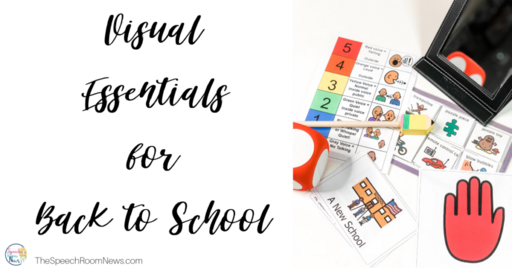
We’ve been back to school for a few weeks now and I’m digging into learning new goals and student objectives. I’m still working in full inclusion in a district preschool but I have 28 new-to-me preschoolers this year and three new-to-me teachers. It’s a massive amount of work to learn a new caseload (even if it is only part of one) and new teachers. One of the things I immediately realized was that this year I had some students with different needs than last year. I recently partnered with Boardmaker after chatting with them at the ASHA convention last year and knew I could start there for some pre-made visual supports and then make my own too. Boardmaker provided me with access to their online platforms for this school year.
A decade ago when I became a school SLP, I found a CD for Boardmaker symbols among my materials left from the previous SLP. I’ve been rocking the CD version for years even after our school laptops stopped having a built-in CD drive. Like most things, Boardmaker has upgraded to digital storage making things a ton easier. When you use their Boardmaker Online account it’s like having the old school Boardmaker Share website and the Boardmaker CD all in one. The biggest timesaver for me is the community-made resources! Just download and go!
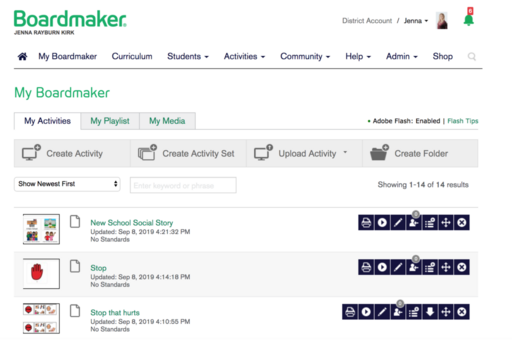
For my caseload, I needed a social story about going to a new school for a student starting next month. Instead of creating one from scratch, I searched on the Community Activities section of the Boardmaker Online website. There were over 5,000 results which gave me a great headstart. Add the item to “My Activities” and then open it to edit! If you don’t need to make any changes, just print!
I made an amazing new cart set up this year, but my classroom peers have been a little interested in all my cool bins! I created my own resource quickly to add some STOP signs on each side of my cart.

I found a volume scale on the community board. I’m going to put it on the table I use in one of my loud and full classrooms. Lastly, a needed some reinforcer choices. I laminated those and let students choose what they work for!
Check out the Boardmaker options and let me know what you’ve made to make back to school easier.
Join the SRN newsletter!

I'm so glad you stopped by! If you'd like to keep up with the newest posts and get exclusive free downloads, please sign up for the newsletter! Your first freebie is ready as soon as you subscribe and confirm your email!

[…] symbols in my AAC resources but Boardmaker Online can be used for so much more than AAC. I’ve chatted about Boardmaker Visuals before but today, I wanted to highlight how I teach basic concepts using their […]